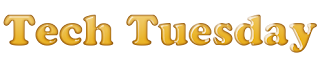
Hey my dear readers! :D How is everybody doing out there?! :D
Last Friday, during my class of Software Engineering, I came across a nice, free, open-source software called Dia. Dia is roughly inspired by the commercial Windows program 'Visio,' though more geared towards informal diagrams for casual use. It can be used to draw many different kinds of diagrams. It currently has special objects to help draw entity relationship diagrams, UML diagrams, flowcharts, network diagrams, and many other diagrams. It is also possible to add support for new shapes by writing simple XML files, using a subset of SVG to draw the shape.
It can load and save diagrams to a custom XML format (gzipped by default, to save space), can export diagrams to a number of formats, including EPS, SVG, XFIG, WMF and PNG, and can print diagrams (including ones that span multiple pages).
SVG files remind me of Inkscape. You know about that software? O_O Wooo! I got a topic to talk about next Tuesday too! LOL! :D Oh! Anyways, Dia is free and open source general-purpose diagramming software, developed originally by Alexander Larsson. Dia uses a controlled single document interface (CSDI) similar to GIMP and Sodipodi.
Let's talk about the features now! :D Dia has a modular design with several shape packages available for different needs: flowchart, network diagrams, circuit diagrams, and more. It does not restrict symbols and connectors from various categories from being placed together. I have got a link for the shape-sheets too. You may check out at the end of the article/post.
Dia has special objects to help draw entity-relationship models, Unified Modeling Language (UML) diagrams, flowcharts, network diagrams, and simple electrical circuits. It is also possible to add support for new shapes by writing simple XML files, using a subset of Scalable Vector Graphics (SVG) to draw the shape. This makes it a versatile tool in the hands of Computer engineers, engineering being one of the "hot-favorites" option for the Indian students! LOL!
Dia loads and saves diagrams in a custom XML format, which is, by default, gzipped to save space, and can print large diagrams spanning multiple pages. It can also be scripted using the Python programming language. Though when you'll install it, it would give you an option to get this Python support, but for that, you'll need Python to be already installed on your system.
Dia's wide swath of technical objects makes it perfect for IT professionals, but its basic tools and ease of use make it appropriate even for non-techies. Dia installs and uninstalls cleanly and without issues. Since I myself used it and found it really awesome, I would personally recommend, rather HIGHLY recommend this program for all users.
Not only for IT users, Dia is superb for others too. There are Dia sheets available for download. Let me first explain this thing. Dia sheets are free additions to the Dia software. These sheets have some symbols related to their sheet name. What I mean by this is, there is a Chemistry sheet, for example, which has the symbols of funnels and glass tubes. This could be beneficial for the Chemistry students for their projects!
Links of Dia :
Dia @ GNOME
Dia @ SourceForge
Official Dia website
Download Links :
Dia v0.97.2
Diashapes (makes it easy to download and install additional Dia symbols.)
Dia shape repository
Dia Portable 0.97.2 - If you wish to get the software's portable version. What's special? You don't need to install this one. Just take it in your USB drive or CD, or any portable media and use it on any computer(Windows O.S.) without the need to install it!





Visit today... please visit back
ReplyDeleteVisit today,, please visit n support back
ReplyDeleteThanks for ur visits and comment Search ilmu. I'll visit you soon! :)
ReplyDeletehow are you friend? on the day this Friday hopefully fun
ReplyDelete@MTaufik - Visiting you now buddy! :D
ReplyDelete