Hey all! :) It's Sunday! Sunday! SUPER SUNDAY! :D How are you all doing?! :D I hope you all are good! :D :D :D My final exams finally start tomorrow! LOL!(I said that last Sunday too?! Oh! Those were my College finals, these are university finals! :P So final finals for this semester! :O) And I'm not excited at all >.> haha! Who would be excited about stupid exams? They are no fun, although they make them to be, bu they don't! huh!
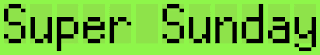
Anyways, let's come back to our Super-Sunday thing! :D So, what I've for you all today with me are 3 File-Encryption or you may say password-protection, or you may also say File-Locking software! :D One of which is completely free. Let me do a comparison of all the three. I have used them. one of those I have used since years altogether now! :D
Easy File Locker 1.4 - My rating: 4 out of 5 stars
Let's first see what the developers got to say:
Easy File Locker is an easy-to-use security software product that can protect your private files and folders. With its great protection, users will not be able to open, read, modify, delete, move, copy the locked files/folders, or even not be able to see it. The hidden files/folders will be totally invisible to all users and to any program. Easy File Locker will keep protecting the files/folders even under Windows Safe Mode. It is designed for protecting files/folders on your local computer. It doesn't change the protected files and folders, it will not slow down the system speeds and it will never have the chance to destroy your data.
Sounds cool as per them. Now the real deal:
Easy File Locker is a free tool for password-protecting files and folders. With it, others can't open, read, modify, copy, or delete your data without your password. Of course, neither can you, so be sure to take the usual (secure) password precautions. The best part is "free". Yes! Perhaps why I loved this software! haha! :D it's light on resources, I mean doesn't need disk space more than KBs, neither eats up RAM or Processor! The software is nice in those terms. I ran it on WinXP Professional, Service Pack 3 ( of course 32-bit! Who uses WinXP 64-bit? It's crap! LOL! Though Win7-64 bit is nice! :) )
Easy File Locker has a very simple interface, just a menu bar and toolbar above the main window, which displayed the protected files as and when added. The toolbar basically duplicates the menu commands, such as Add File, Add Folder, and controls to change passwords, toggle the system's protected status on or off, and other functions. Adding files or folders is easy: browse to or enter a destination, select check boxes for making the file or folder Accessible, Writeable, Deletable, and Visible, and click OK or Cancel. All the attributes are selected by default, except for Visible. It's easy to see the program in action: pick a file, hide it, and then look for it. You won't see it. Toggle off the protection, and the file is visible again. Upon trying to delete a file with delete protection activated, the system repeatedly demanded administrator privileges to delete the file. Toggle off, try again, file gone. Simple and easy to use, right? The cool thing was invisible feature is not permanent. You may turn it on or off on your choice, BUT! of course you need your password to change anything! :D What does all this mean? aha! Go ahead, protect all your private data. :)
Click Here to download Easy File Locker now! :D
I tried protecting a file. Made it invisible using Easy File Locker. Upon changing settings of my computer and setting to show all hidden files, protected files, etc. also, didn't show the protected files. So this software is quite reliable! :)
Folder Lock 7.0.6 My rating: 4 out of 5 stars
Folder Lock is a popular software used for file security and encryption. Let's see what the developers say:
Folder Lock is a full suite solution letting you keep your personal files encrypted and locked, while keeping an automatic and real-time backup of encrypted files to an online storage. It also offers portable security for USB drives and CDs/DVDs. Folder Lock also lets you lock files, folders and drives; save your personal information in Wallets; shred files and clean your Windows History. Folder Lock offers 256-bit AES on-the-fly encryption as well as syncing of encrypted files to an online storage. No need to decrypt or manually backup your files. You can later restore files at any time, on any computer. Lockers can also be converted to executables using the 'Protect USB/CD' feature that allows you to keep your encrypted files wherever you go in USB drives or CDs and DVD or convert your files and folders to encrypted ZIP files for email attachments.
Furthermore, if you want to protect your files without encrypting them, you can also lock your files, folders and drives on your PC from access and visibility. You can also create Encrypted Wallets to save personal information like Credit Cards, Bank Accounts and Business Cards. You can also Shred files, folders, drives and empty hard drive space. You can also clean Windows usage history. Additionally, Folder Lock comes with additional security settings unheard before. You can activate password security and restrict access to different parts of the application using an admin level master password. You can run the application in complete stealth using the Stealth Mode feature. You can also catch and perform actions on repetitive hack attempts and on basis of incorrect password logs and you can set automatic duration based protection for your data security, so you know that your stuff is no longer accessible to anyone else when you're away from your PC. Folder Lock works under all flavors of 32-bit and 64-bit versions of Windows 7/Vista/XP and later.
So in short, Folder Lock is a software that does both File Locking and Encryption. The best part is perhaps it's worst part also. It uses a Folder called "Locker" to save the files. So in case you think to prevent access to your personal data, you need to put that data in the Locker which is totally encrypted and password protected. This is the best part since the Locker is inaccessible and invisible, and even "un-searchable" until you decrypt by using the software, Folder Lock. I have used this software since a long time. But, as I said, it's best part is perhaps it's worst part, the reason being you have to put all the files in locker and loss of locker's password simply implies complete and 100% loss of data! :/ Since the security is perfect, I gave it 4 stars, else due to this sluggish Locker feature I would have given it nothing more than a 3. But the online backup feature added to the newer version makes it a good security software and rules out the problem of loss, as I just pointed out. Anyways, that's for the older versions. Talking about the latest version, I can directly copy the description from CNET, which rather shows that well, the new version is just stunning:
Snoopers can't find or access the files you hide using Folder Lock, even in DOS or under other operating systems. This application provides two levels of protection: you can merely lock files and folders, or you can encrypt them using the 256-bit Blowfish algorithm. When you boot up the program, it'll ask you for a master password. Hitting the Browse link locates and lock folders anywhere on your computer, or you can simply secure them via the context menu. Encryption is limited in the free version to 25 MB.
Although the too-cute-for-words interface doesn't make them easy to find, Folder Lock does have a treasure trove of Advanced features, accessible after you hit the Options button. You can set files to be shredded, force the computer to shut down after failed entry attempts, erase document history, the clipboard and more, and enter into Stealth mode, which hides the app's presence on your computer.
The interface, which includes simple animations for no reason other than to "entertain" you, would be better served by a more standard layout that makes options readily and easily available. No doubt to excite your inner lock-breaking child, the octagonal purplish blue layout is supplemented with three more skins when you purchase the full version.
The program works at a good speed, even when securing large folders. If you share a PC and need to keep certain files to yourself, you should definitely give Folder Lock a try. it is available for both free download an buying, but as I told earlier, the free version restricts encryption of files as large as 25MB only!
Click Here to download the free version of Folder Lock 7 now!
For Official Website(Buying, etc.), Click Here
Kruptos 2 My rating: 5 out of 5 stars
Perhaps the best Folder/File Locking and Encrypting utility I have used till date. Kruptos 2 is completely outstanding and I would give it 5 on 5 stars! Kruptos 2 Professional is an easy way to encrypt your private data, such as photos, personal information, credit card data, tax returns. Once your files are encrypted, only you will be able to access them by using your private password. You can encrypt your files and package them into a special container known as a self-extracting file which contains the software needed to extract and decrypt your files so you can send your private encrypted files to anyone. All they need is the correct password to view your files. Includes a comprehensive file shredder so you don't have to worry about your files being undeleted. Kruptos 2 Professional integrates seamlessly into Microsoft Windows explorer and automatically re-encrypts your files when you're finished editing or viewing them so you don't have to worry about your files being left unsecured.
This is easily one of the more useful freeware file encryption programs, and the latest version fixes a few minor bugs. Kruptos 2's file menu and icon interface is the picture of simplicity. Encryption is almost effortless. You can drag and drop files to the Kruptos 2 window, and the latest version adds support for dragging and dropping folders.
The encryption algorithm is Blowfish 128-bit, and fast. A key feature obfuscates file names but leaves folder names unaltered. The program offers a feature to see original file names with the proper password, but it is invoked one file at a time. However, Windows integration means you can perform all functions from your context menu.
Unlike many similar programs, files in nested folders are all quickly encrypted as individual files. With a single click you can decrypt a file and edit it, and the file re-encrypts on close. Self-extracting encrypted files are created with a minimum of fuss. The Shred function deletes original files to DOD standards. The program does offer a nag screen for donations, but only once. Kruptos2, with all its features, is what every user needing simple file encryption desires.
Simplicity and Security are the key-points, I would say, characterizing this software. The best thing that I like is that the file name can be encrypted and a fake name that is similar to a hash function is generated. A perfect disguise! :D Moreover, for using the file enter the password and when done, as soon as you close the file, it is encrypted again! Isn't it cool. These simple use and nice set of features have certainly made this software to be my favorite File Locking/Encryption utility ever! Another feature, I forgot to mention earlier, is that the password you enter, the software shows you it's strength. Thus you can be sure whether it is strong/weak/common.
The software is free to try for 30 days. Else it is available to buy also! :D
Click Here(32 Bit || 64 Bit) to download the free version of now!
For Official Website(Buying, etc.), Click Here
I hope you liked the post. Thanks for spending time reading it. All types of suggestions and comments are welcomed always! :) Anyways, I must get going now. I have a got a lot to study. Finals start tomorrow! Wish me good luck, come on! :P Haha! :D have a great Sunday! ^_^













Nice share bro...
ReplyDeleteThanks a lot for your visit! :) Happy Wednesday! :D Visit back soon! :D
Deleter u sure krupots better than folder lock 7?
ReplyDeleteWell if you talk about features, then certainly Folder Lock wins. But if you see the ease of use and lightness on resources, Kruptos is better. Since I don't need ultra-protection or protected CDs, etc. Just I need simple password protection on certain files, Kruptos solves my purpose better being light and easy to use. Else when you go in deep and want tougher security, features, etc. I guess nothing beats Folder Lock.
DeleteThank you for your comment, your interest is much appreciated! Good Day! :)
Thank you Dя Toxifier
DeleteYour welcome, dear reader! :)
Deletefolder lock is best. why like kruptos more?
ReplyDeleteFolder Lock is nice, though I know Kruptos doesn't has the ability to lock folders, it locks each file in the folder, still it is easier to use and light. That's why i like it more. Else Folder Lock is best! :) AGRRED! :D
Deletehey toxifire, i 2 luv kruptos more and willy i should tell u it is easier to find a kraked working kruptos than folder lock 7 gives u a good reason for liking kruptos? hehehe
ReplyDeleteHey Brett! it's Toxifier not Toxifire! :P Next, though your point is worth noting and no doubt funny! :D But please, don't promote piracy or porn on my blog. I say Piracy because you are telling about it, please don't do it in future. I don't like deleting comments as they are always suggestions. So please make sure you keep your comments legit. Next! And most important, if you don't have a URL, it's optional to fill in. You can leave it. But please don't use porn links on my blog. They are not good for my blog's image. Thanks a lot for your comment and visit, no offences please! :)
Delete