Hello all my dear readers! :) I hope you all are doing just great! :D
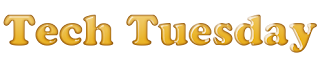
A happy Tech-Tuesday to all of you. Seems like I am kind of back at my blog? LOL! I don't know! I'm just trying to take out time since I have been seeing that there has been a fall in number of visitors, maybe because of less posts! :/ Anyways, here I'm again trying to cope up the loss. I will try to make new posts and come here more frequently! :D
So, the new Firefox 14 is here. My Firefox 13 got updated itself 3 days ago. Though there are advanced beta versions available, but 14 is the latest stable one. I read this review at CNET and thought to share with you all! :)
Firefox 14 makes a series of visual and performance tweaks that many people will notice instantly. There's a new New Tab page that emulates the frequently visited sites New Tab pages that the competition has had for some time. There's a redesigned default Home page at about:home that offers large icons to give you easy access to downloads, bookmarks, history, add-ons, sync, and settings.
On the performance side, Firefox 14 now has Google's SPDY protocol on by default. That means that Web sites that support it, such as Google.com and Twitter.com, will load faster and safer. SPDY is safer because it forces SSL encryption for all connections.
If you're a tab addict, restarting Firefox will now only load the active tab. Other tabs will be visible and accessible, but they won't load their content until you click on them. Hands-down, Mozilla has mastered the art of the 100-tab browser.
A new feature checks your add-ons to see which ones you installed and which ones come from third-party vendors, such as security suite makers. The browser will now ask you if you'd like to disable any of these third-party add-ons. On top of that, all future third-party add-ons will be blocked from autoinstalling. Instead, you'll be presented with the option to allow them or block them on a per-case basis. This puts Firefox squarely on the side of the user.

The menu bar has been squished into an orange button on the upper left, with menu options spread across two columns. Nearly all the submenus have been redesigned as well, although the hot keys remain the same, so the learning curve isn't particularly long. In fact, the menu redesign makes it much easier to get to bookmarks, add-ons, and history, as they now all live on one Menu pane. The Menu button is not available to Mac users, to keep with the Mac OS X theme.
In addition to the major changes to the menu, smaller changes have greatly improved usability. For example, there's now a Get Bookmark Add-ons link in the Bookmarks submenu. The History submenu now has Recently Closed Tabs and Recently Closed Windows sections.
Tabs are now on top by default, and while the forward and back navigation buttons haven't moved, the stop and refresh buttons are now attached to the right side of the location bar, next to the bookmark star. When you're typing a URL, the Go button appears at the end of the location bar as an arrow. While resolving a URL, the box changes from the Go arrow to an X for the new Stop button. It might be hard for some to see since the traditional stop-and-go colors of red and green have been removed. You can customize the Firefox skin with the restartless Personas add-ons.
Right of the location bar lives the traditional search box, with its drop-down list of search engines. Above that on the tab bar there is a new button that lists all your open tabs, and you can add a button to access the Panorama tab-grouping feature. If you don't see the button, you can add it by right-clicking on the interface and choosing Customize, then dragging and dropping the Tab Groups icon next to the List All Tabs button. We don't consider many customizations to be essential, but this one is.
The Status bar that lives at the bottom of the interface is now hidden by default, again in keeping with the minimalist philosophy and the competition. There's a new Add-on bar as well, also hidden by default, to which extension icons can be added if you want to keep add-on icons easily available but out of the way of the main interface.
But most of the above are nothing but Firefox 13 continued. I guess this review is given by Mozilla only! LOL! Since I was reading it all the way long when I copied it here. Yes I copied this review to not to leave any technical details but now I see they all have been mentioned when we talked about the Firefox 13 a few weeks ago! :O
As mentioned earlier, Firefox 14's performance has been greatly improved by the addition of graphics processing unit (GPU) hardware acceleration. It allows the browser to shove certain rendering tasks onto the computer's graphics card, freeing up CPU resources while making page rendering and animations load faster. These tasks include composition support, rendering support, and desktop compositing.
You ought to see the memory improvements in Firefox 14 when the browser is kept open for long periods of time, when multiple tabs are open at once, and when the browser is used concurrently with other programs that also use a lot of memory. The company also noted that its MemShrink initiative was successful in part because of the rapid release cycle that a vocal minority of Firefox users have been criticizing.
Anyways, you guys can check out this review at CNET: Mozilla Firefox
So thanks a lot for reading my dear friends. Hope to see you all soon again! :D Have fun, reviews and suggestions are always welcomed! :D :D
GOOD DAY!

It's a bit faster than 13. So it is good. But there are lot of compatibility issues with the add-ons due to forced update
ReplyDeleteI read that users are complaining about the compatibility of the addons but that's the case always! LOL! :D
DeleteNice info..
ReplyDeleteThk.
Keep posting.
Your welcome! :) Thanks for your comment. Will visit you back soon! :D
Deletethanks for share sob..
ReplyDeleteim visit here..
Will visit u back now! :)
DeleteReally I like firefox FULL SPEED,nice article great day 4U from INDONESIA with smile.
ReplyDelete:D :D Thanks for the visit and comment! Afterall, Firefox is the best browser! :D
DeleteWill visit you soon! :)
Thanks for sharing this. I am using both firefox and chrome.
ReplyDeleteCool! Though I suggest keep the browser installed on your pc count to minimum. More number of browsers give rise to redundancy! :)
Delete