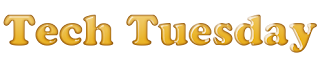
Finally I am bringing you all the much awaited review of a free Anti Virus which according to me is the best FREE security solution right now. I am talking about Avast! Don’t worry; it’s no longer the lazy music player, avast! has evolved a great deal and is currently a great option to go for.
Security being a big concern these days and inflation being a super big problem burning holes, no not holes, digging pits in our pockets, I guess we are looking for free security solutions. We tend to go for pirated or cracked ones without thinking much about the problems that may surface due to cracked software use. Without delving into details, I would just like to warn you, cracked software might not be safe. They may be, but in most cases they are not. They are known to contain backdoors, spyware and adware software that are all potential malware. So it is better to stay away from using cracked software.
Anyways, our topic of discussion is something else. It is to review avast! I recently downloaded avast! when my Kaspersky subscription got over. I thought to come back to Kaspersky or BitDefender at a later stage, but after using avast! for a couple of weeks I’d say, “Although BitDefender and Kaspersky are unchallengeable when it comes to security, but when you use a free antivirus which is quite good you don’t find a good reason to go back to a paid solution. Atleast when you are simple home user.” So I am continuing to use avast!, atleast as long as I don’t find myself unsafe with it. Though the reviews on the Internet suggest I won’t go back to a paid solution! :D
Looking to compete with both paid and free security suites, Avast wants to create a unified approach to your computer security. Long gone are the days of the quirky interface. Avast is accessible and robust, with an impressive list of free features and strong, though hardly stellar, performance benchmark.
avast! Free Antivirus provides constant virus protection, also called on-access or resident protection, for free. This means that avast! Free Antivirus can completely replace antivirus software from companies like McAfee and Norton that charge for their software and for yearly access to updates.
Pros
- Provides on-access protection from viruses and other malware
- Includes a "heuristics engine" to detect previously unknown threats
- Includes a silent mode to hide alerts during gaming and other full-screen activities
- Long history of excellent virus protection
- Works with Windows 8, 7, Vista, and XP
Cons
- Cannot be used in commercial environments - home use only
- Attempts to install unrelated (but safe) software
- Registration is periodically[YEARLY] required but it is free
Installation
During the avast! installation, you're asked to install the free Google Chrome browser and IE toolbar. These additions are not required so if you're not interested just uncheck the boxes. Also, you are required to register avast! to use it more than 30 days but registration is free and pretty simple. You'll also have to reregister once per year - again, for free.Steps:
- Download avast! by clicking the image below:
- Run the file downloaded. And follow the images below to go through the installation process. It would take less than 3 minutes to install it and a minute to register, thus around 4 minutes to get going! A small explanation is given with the pic, wherever required.
- Make sure you uncheck Google Chrome and Google Toolbar installations if you don’t wish to install them since they are not required by avast! for installation.
- If you use a booster SSD and want to conserve space on it, you may change the destination of installation, though I recommend not changing it.
- I am doing a custom installation to show you the features avast! offers. See the number of protective shields and components it offers, I recommend installing all. Apart from that, the setup offers so many language options that you can tailor the interface language to your familiar one. Thus no boundation to use English only. If you can find a more familiar language you can go for it!
- You can read the EULA to make sure you know what terms you agree. You must always read it for all software though I know you all never do. :P
- If you use a smartphone, you can also download avast! mobile security for it. It has tonnes of cool features including mobile tracking and other features to prevent information theft. Though some features are paid but most cool ones are free to use, so do consider using it. The best thing is that, you can use same avast account to register that device too! So do install it on your smartphone.
- Make sure you do register which takes less than a minute and you will enjoy a full year protection for free!! And once the year is over, all you have to do is register again FOR FREE! Cool, right? All updates, support etc. just register once per year and you are good to go! :D















What do popular websites say?
About.com
avast! is so great because it's a complete tool, protecting you from threats from the Internet, email, your local files, P2P connections, your instant messages, and more. avast! Free Antivirus 8 from AVAST Software is one of the best free antivirus software programs you can download.PCMag
If avast!'s very good malware cleanup doesn't recognize a suspicious file, its built-in automatic sandboxing can keep that file from doing harm. It's one of several good choices for free antivirus protection, with unusual bonus features like Web reputation reporting and built-in remote assistance.PCPro
The cream of the crop of free antivirus tools, with great protection, plenty of features and an exceedingly light touchCNET
When it comes to your security, Avast 8 gets a lot right. It's got a usable, uncluttered interface, solid although not stellar benchmarks, and a set of features that keeps it at the forefront of Windows security. Avast Antivirus 8 Free continues to be a stellar choice for free Windows security, and we enthusiastically recommend it. Few people want security that turns a good machine into the malware equivalent of Swiss cheese, and on that count, Avast has your back. Avast 8 fixes browsers, out-of-date apps (too).Straight from the horse’s mouth: What Avast has to say about Avast!
Our flagship Avast Free Antivirus is here again. We've made improvements to its Behavior Shield and Remote Assistance, improved the cloud technologies and the energy-saver settings. And we've simplified the UI and added a Software Updater for easily keeping the eye on all your potential vulnerabilities. Plus, there's an optional Browser Cleanup tool for removing pesky toolbars and plugins.My Verdict
If you are sticking to Windows XP until 2014 when Microsoft will end it’s support, Avast is the best choice to stick with. Security Essentials failed in my tests when I tried to experiment my encrypted malware, rather most of the free ones failed. Though avast wasn’t bypassed by that, nor Avira/AVG. But avast! is lighter and cooler than Avira/AVG, so I’d say go for avast!. Most of the reviews by users and editors suggest it being good and my own experience with this FREE security solution has been too good to not to use it :D And just in case you don’t feel secure in free hands, then I’d say go for BitDefender or Kaspersky.The link to download avast! follow. I hope my review helped you all. I included popular websites’ verdicts so that you guys could have more faith in my review :P Avast! is quite a good solution and I would say if you want a free solution just download it now!
Just click the image below to download avast! for free Don’t worry it is completely legal, free and safe to use!


If you are concerned about the security of your personal information, you should use strong secure Norton technical support.
ReplyDelete