Hey everyone! :) How are you all doing?! :D I hope you all are fine! :D My Holidays are going on fine! :D Just looking for some place to start my Summer Training! >_<
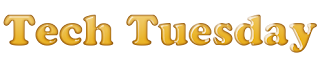
So it's Tuesday, The Tech Tuesday on my Blog! :D I don't know how many of you actually want it, but since one of my frequent-readers asked me, so I'm posting this one. This is going to be a very short tutorial for running an application in DOSBOX. Actually if you people remember, I posted DOS Games and DOSBOX software earlier. Now it's time to make you all understand how to run a DOS Game in DOSBOX. I am not including tonnes of irritating or technical details, I'm just going to share a short and quik tutorial to run a DOS Application in DOSBOX. That way you know what you need to know to run the DOS Games on Windows 7 :D :D :D :D

So, let's start! :) First you need is DOSBOX. If you are unaware of the software, check it out here and for DOS Games, Click Here.
Okay, So you have DOSBOX installed on your system now? :) GOOD! :D
Next step is to run it, simple, Double-Click DOSBOX.exe
Now what you see is something of this sort:

So now what our aim is, to run RoadFighter.exe that is stored in my Downloads Directory. Now my Downloads Directory exists in "C:\Users\Toxifier\" Now consider that I have made a folder named "Games" in my Downloads Directory. All my DOS Games are stored there. Now what my aim is? It is to run those DOS Games. How would I proceed? I need to mount that directory into my DOSBOX. What I mean by mounting is that, I make it virtually accessible to DOSBOX. How I do it? Simple command. In you DOSBOX Window, Type(Without double-quotes)
"MOUNT Y C:\Users\Toxifier\Downloads\Games"
That means now for DOSBOX, Y-Drive is my Games Folder located in Downloads Directory. Similarly you can mount any of your folders into DOSBOX. I have mounted my Games Folder as Y-Drive. If I typed the following command instead, it would have mounted my Games Folder in X-Drive for DOSBOX(not for WINDOWS 7).
"MOUNT X C:\Users\Toxifier\Downloads\Games"
Similarly, if I wanted to mount my whole D-Drive as in Windows 7 to appear as G-Drive in DOSBOX, I would have used the following Command:
"MOUNT Y D:\"

Now I have done that, now I need to run ROADFIGHTER.EXE located in my Games Folder. Since DOS could read a file name with no more than 11 characters, I have to run ROADFI~1.EXE in DOSBOX though the real filename is ROADFIGHTER.EXE
How I do this?
First, since I'm in Z:\ by default, which DOSBOX considers it's default directory, I need to come into Y:\ Drive. I type:
"Y:\" and press enter. Now I need to run ROADFIGHTER.EXE in Y:\ Drive(for DOSBOX). I type:
"ROADFI~1.EXE" and press enter! The game runs.
Press Alt+Enter to run in Full-Screen Mode. To exit DOSBOX directly, press Ctrl+F9. Else you may type in exit in DOSBOX to quit it! :)
Certain screenshots I found on Google that show that, YES! YOU CAN RELIVE THE GOOD OLD DAYS! :D Playing DOS Games on differnet Windows using DOSBOX! :)
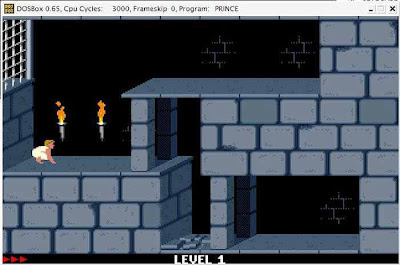
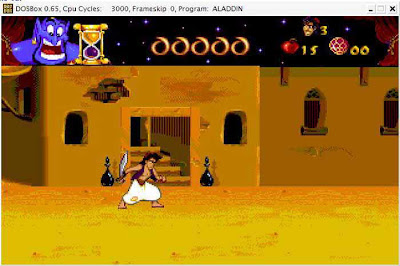
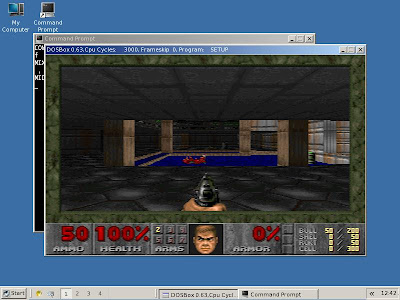
I hope this short tutorial was helpful for you all. Have a great day my friends. All comments and suggestions are always welcomed! :) I hope to see you all soon again! :D :D Have a fun-filled Tech Tuesday and play lots of DOS Games on your DOSBOX, so you can run DOS Games on Widows 7 too! :D :D :D :D :D Have a stupendous day dear friends! ^_^

Good job! I have found many articles to read but you do a good thing. That is a boy. Thank you so much for sharing the delicious post. Expect your next article. oklahoma city roofing
ReplyDeleteThanks a lot! :) I'd been busy, I will post something new soon! :)
DeleteNice article I like it.
ReplyDeleteThanks bro! :) Will visit back soon! :D
DeleteGreetings!
ReplyDeleteVisiting here again. Have a great day. Great post about running DOS games in windows 7 OS..
Thanks again! :)
DeletePlease support enhance this post by adding citations to reliable sources Unsourced material may well be challenged.
ReplyDeleteoklahoma city roofing
I cite links where I use info from a source other than my knowledge! Since it's on my own knowledge, why would I cite any example?! :O
Delete