And welcome to my blog on this amazing Tech Tuesday! :) I hope you all are doing great, and hey! I guess I kept my word and posted soon, right? LOL! :D
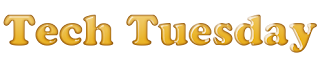
So yesterday, my bro re-installed Grand Theft Auto San Andreas. Since now I too use Windows 8(I have used 95,98,me,200,XP,Vista,7 also), so I thought the game might give a better performance than that on 7, but to my amazement, it was same as Windows Vista! A havoc!! The problem was that Microsoft claimed Windows 8 to have better backward compatibilty. But no! The same Mouse problem was still there. The earlier solution I posted for Windows 7/Vista(Link Here) doesn't work well with Windows 8. But there is a little change only, so don't feel irritated. Just for convinience sake, I am reposting it as a separate solution for the Windows 8.
The problem that I encountered was that my mouse never worked in the game. These are the days of the USB mice, so I don't know if they encounter the problem with a PS/2 mouse too, I am using a USB one, and I had problems! At first I thought it was just the menu where it didn't work, but no! it never worked in the game too! huh! Similar to Windows 7 and Vista, right? ugh!
Remember what I said about WIndows 7 bit? What did I do? There was a small way I found out to overcome this problem. That was to repeatedly press "Esc" until the mouse starts working. This way the game ran perfectly a couple of times, and as soon as I became happy, I came to know - uh! I got happy a bit too soon! huh!! The game started to crash after some instances of pressing "Esc". Not only that, if in case, my mouse started to work properly, it would go off suddenly! duh!!
I re-installed Windows XP, and saw that XP didn't show this problem. For a moment I saluted Microsoft for such a shitty bug in it's much hype-gathering Operating System Windows 7(I won't say that about Vista, because much had been said against it already by the whole world! LOL!).
But now I will say that Windows 8 too was too hyped and turned shittier in this regard! The mouse moving thing does not work with Windows 8. Windows 8 was told to be backward compatible but it is not.
So the solution is : Change the game properties and run it in compatibility mode under Windows XP Service Pack 3. Notice the change over Win7 solution. In Win8 we change the compatibility to Windows XP Service Pack 3, but in Windows 7 we used to change it Windows98/Me. How to do this? Simple! Follow these steps :
STEP 1. Right click the GTA shortcut.
STEP 2. In the menu click Properties.
STEP 3. A Properties window will come up. Click the Compatibility tab.
STEP 4. Under Compatibility mode, check the box that says Run this program in compatibility mode for:
Then select Windows XP Service Pack 3 from the dropdown list.
For convenience, Pics follow as per above instructions:
The mouse problem is now solved! :) but well! Now the new thing that you would see is, when you run the game, you cannot find any saved games files. Don't worry, they are not deleted. Actually when ran under compatibility mode, the game saves its files in the "Public Documents" instead of the documents of the user earlier. So all you got to do is, go to the Users folder in the drive in which you installed the Windows. Now open the folder of the "Username". "Username" is the name of your user that you created. In that, open Documents. You would see a folder named "GTA San Andreas User Files". For simplicity, since most users install Windows in C: Drive, the link to this folder is like this - "C:\Users\your username\Documents\GTA San Andreas User Files". now copy this folder into the Documents in Public. For example, if you Windows is in Drive C:, copy the folder to "C:\Users\Public\Documents\". And then! hey! You are done! :) Now your new files will be saved in this Public Documents only. So if you wish to back them up later, you have to backup them from Public!
Problem solved, and superb results! I hope it helps all! :)
UPDATE!!!!(13/03/2013)
One of the readers(Brendon Topp) suggested this if the compatibility tab doesn't come: "If the compatibility tab isn't there try right clicking the gta-sa.exe and clicking troubleshoot compatibility. This is how you change the compatibility options."ANOTHER UPDATE!!!!(19/03/2013)
The following method was posted by a reader named, "Ajeya Rengarajan". Thanks to him for sharing this.CAUTION: But let me caution the amateur users that this method asks to edit registry. So do it at your own risk.
Run the registry editor by going to RUN and type regedit . Tap OK
In regedit, navigate to each location below one at a time and do the steps below for each
HKEY_CURRENT_USER\Software\Microsoft\WindowsNT\CurrentVersion\AppCompatFlags\Layers
In the right pane of Layers, right click or press and hold on a empty area, then click/tap on New and String Value
Type in the full path of the program's exe file and press Enter, then double click/tap on the full path
Type This in the "DATA VALUE" portion:
~ RUNASADMIN 16BITCOLOR WIN98
Click ok and exit the registry editor. Run GTA: C:\Program Files\Rockstar Games\GTA SanAndreas\gta sa.exe
ANOTHER UPDATE!!!!(03/02/2014)
If you have a Microsoft USB Mouse, then you should not use the Driver update. When I updated my driver, the mouse stopped working. Just make sure you use compatibility mode for the game, and don't install the USB mouse driver. It works fine then.
NOTE:
The mouse may not work in the game menus(Start Game screen and Resume/Options,etc. screen) well even after this solution, but will work without problems in the game.Thanks all for reading and commenting on this post. I hope everyone is helped.





Hey! that means you do read the comments and complete the requests. Nice Work.
ReplyDeleteAlways! And I appreciate any comments and requests! :)
Deletei appreciate this , blogger toxifier . bravo . well done
DeleteThank You! :)
DeleteBlog De Toxifier: Grand Theft Auto San Andreas - Mouse Problem, Windows 8 - Tech Tuesday >>>>> Download Now
Delete>>>>> Download Full
Blog De Toxifier: Grand Theft Auto San Andreas - Mouse Problem, Windows 8 - Tech Tuesday >>>>> Download LINK
>>>>> Download Now
Blog De Toxifier: Grand Theft Auto San Andreas - Mouse Problem, Windows 8 - Tech Tuesday >>>>> Download Full
>>>>> Download LINK Q6
an intelligent choice, you could have posted it as your Win8 post series
ReplyDeleteNice idea, and good to know that there are people who are following that so called Series! haha! :D Thank! :)
Deletegta, my fav game.
ReplyDeleteseems like my schoolmate posted this comment! haha! :D
DeleteHey dude
ReplyDeletelooks good but when i right click properties I only get "general" "security" and "details". What am i missing that stops the compatibility tab appearing?
Strange. There maybe 2 cases, either you are not an administrator(I hope you are using the administrator account to do that) and next, you have right click the gta_sa.exe file, I mean the one which is the game itself(You double-click and game runs). Make sure you are not right clicking any other file or folder. If still have problems, then try right clicking the shortcut of the game you get on your desktop.
DeleteGood evening! :D
I'm also having this problem, and I've tried everything you've said?
DeleteThat is strange. I tried this on my pc and my laptop, my friend's pc too(just to make sure). I tried it on Windows 7 and Windows 8 too. When I right click the game icon and click properties, I get the compatibility tab in it. I will search the internet and if I find solution to this problem I'll publish it. But as for now I don't know why you guys aren't getting that tab. One more thing! The mouse won't work well in the menus of the game, but will work in the rest of the game without problem.
DeleteMe too, but if I right-click the gta-sa shortcut there is an option "troubleshoot compatibility" and I can choose for windows 7/vista/xp-sp3 . Anyway, if I use the sp3 compatibility I still can't use the mouse or use space to jump. I'm running it as administrator by the way.
Deleteoh sorry lol space isnt jumping, it's shift and it works fine, but the mouse is not working :(
Deletelisten man, the mouse won't work in menus(sometimes might work, but mostly won't). The mouse should work in the game though. Try pressing Esc while moving the mouse, it makes it work most of the times. Because my experience with win7 and 8 says it always work this way! :O
DeleteI did this but when I try to run it, it won't let me because of Steam. It keeps saying ''failed to launch the game'' Any help?
ReplyDeletesorry but I don't know about steam :/ I guess I need to read about it first.
DeleteWorks great for me as administrator setting to WIN98/ME. Then go to configuration and reset Left Shift (Jump) to Left Shift again and everything works fine. That's everything so far.
ReplyDeleteThanks for sharing that with everyone. I have always used Ctrl or Space for jump, so I had no idea about Left Shift being a problem.
DeleteDUDE OH MY GOD. Out of all the freaking solutions out there yours was the one that worked. Thank you so much. I was getting frustrated. I love Vice City so much
Deletehi there!...i have no compatibility tab for GTA SA in windows 8. Help me please....
ReplyDeleteI'm extremely sorry bro, I have no idea why many of you guys don't have the compatibility tab. The solution that I know works for me the best needs that compatibility tab. :/
Deleteif u r using crack then compatibility option will not come
ReplyDeleteWrong, I have contacted people using both pirated game and windows, no such problem. Compatibility tab is appearing in everyone's PC :/
DeleteIf the compatibility tab isn't there try right clicking the gta-sa.exe and clicking troubleshoot compatibility. This is how you change the compatibility options. Funnily enough it still isn't working for me, the mouse doesn't work in game or menus. Another strange thing is that it works when i play San Andreas Multiplayer (SAMP) if i alt-tab out and alt-tab back in the mouse will work in game.
ReplyDeleteThanks for this addition. I would add this as update to this post.
Deleteand you may try Windows 98/Me compatibility mode, maybe it works
hi i have tried your solution and it doesnt work :( any other ideas???
ReplyDeleteI'm sorry, I couldn't find any other working solution. This works best for me and I have confirmed this from many friends of mine too...Everyone says it works, I don't know why it ain't working for you guys. I can suggest, try with Compatibility of WIndows98/Me, a few say it works with that.
DeleteGood day, and sorry for not being too much of help for ya
thanks you
ReplyDeleteworkd for mee
Well Luke, thanks a lot for telling me that the solution worked for you! I was seriously getting irritated that this solution is working only at my and my friends' computers and not for anyone who's reading this blog. Now I know that this is working for more people and I am happy enough! :D so thanks to you for telling that it worked for you! haha! :D
DeleteThis comment has been removed by the author.
ReplyDeleteSounds a good idea. For those who don't get the compatibility tab, editing the registry is a god plan, but not for amateurs, seriously. As far as I know this would add a Windows98 compatibility mode, with 16 Bit Color settings, right?
DeleteI would add this as another update to this post, but with a caution message since not everyone should edit registry.
Thanks for the info. Much appreciated
This comment has been removed by the author.
Deletehaha, agree to that, but the point is when one opens a tool such powerful in the hands of amateurs, well the wheels in the mind begin to churn in he direction to the destruction of the Operating system until bored of doing that, LOL! :D
DeleteThis comment has been removed by the author.
ReplyDeletethis made me stop cursing Windwos Vista. thanks you
ReplyDeletehaha, great to know that!! :D
Deletei just started using compatibility for most applications, thanks for this helpful post.
ReplyDeletemake sure you don't end up screwing the Windows 8 by running everything in compatibility mode, i mean the experience changes a little
DeleteHey can you help me? i have Windows 8 and i can't find a Compatibility mode.. Help?
ReplyDeleteSorry bro, I don't have much idea about that, though 2 of our readers posted comments and I added their comments as "Update" to this post. They are written under the "Update heading" in this post only. So read them and follow the instruction. If even these instructions don't help, then I'm sorry.
DeleteHey, how do I install the game? I have it on a cd and I'm also using Windows 8
Delete1. Since you got a CD, I'd suggest making a image of it so that you have a safe copy of the disk, you can use Daemon Tools for that.
Delete2. Insert the CD in your CD-Drive, or if you know how to use images, then better 'mount' the image into a virtual drive(you can again use Daemon Tools for that).
3. Run setup from the disk. It is easy to figure out which application is the setup. It has familiar name like, "setup.exe"
4. The install wizard is easy to use in GTA_SA and I really don't think i need to give more details than the easy-to-use wizard gives. Just try to install it this way. IF you have any problems, please give the exact problem. :)
Once you are done with installation, make sue to follow on of the steps given in the post to make sure you don't have problems running the game in Windows 8 :)
DeleteHey so i did what you said but it still wont move my mouse. Is there still something wrong?
ReplyDeleteit's strange,there is nothing more one can do..the mouse won't work in the menus, but it should inside the game. try hitting "Esc" while moving the mouse, it works sometimes this way...that's all i can suggest :/
DeleteYour welcome! :D
ReplyDeleteHi, please respond as I'm struggling.
ReplyDeleteI bought the game and installed to default place. It started up once completely fine without using any compatibility modes.
So I tuurned my computer off, took out the disc, etc becuase I was done playing.
Today I tried to play again. When I put the disc in, it wouldn't start, I get the wrong disc error.
So I right clicked the icon and there was no properties file. Then I tried to do the troubleshoot compatibility thing, and I still get the " Wrong Disc Inserted" Error even when I select Windows Xp Pack 3 or whatever. I'm positive that it is the same disc, it's the only disc I have. While searching for fixes I've found that people who pirate the game get this error.
WTF I bought the game. Please help. :/
This reminds me of what happened with the Visual Studio purchased, the error I used to get were those got by the users of a pirated copy..though I was helped by MS in fixing it. Now, first of all try and contact the store where you purchased the disc and make sure they are selling originals and not pirated copies. Once sure of it being real, contact Rockstar, there should be some customer support number or email, or website, etc. Even if that doesn't help, I'd suggest going the wrong way. Since this error actually comes to those who use pirated discs, I would suggest finding someone with a pirated copy since they'll have the "no disc crack" or "No CD Patch", or something like that, else download a no-disc crack/patch from the Internet. Since the error you are getting is something I really cannot help with as this one has to be dealt by the Rockstar. Also, make a image of your disc using some software like Daemon Tools or Alcohol 120% since the discs get damaged easily and then it'll be even more of a trouble.
DeleteSorry for not being much of a help, I can suggest only this much. :/
I bought the game from here.
Deletehttp://www.amazon.com/Grand-Theft-Auto-Andreas-Edition-PC/dp/B001DUG0NC/ref=sr_1_6?ie=UTF8&qid=1366764739&sr=8-6&keywords=grand+theft+auto+san+andreas+pc+version
What exactly would I need to download to make it work?
seems a legitimate ink, I mean if they were selling pirated copies people would have commented that way. I don't know what's wrong with your copy since it is something unfortunate that happened with you. Anyways, now I don't know if this should be done, but well people using pirated copies use a NO CD Crack. It is a simple gta_sa.exe file which you replace the original gta_sa.exe file in the game folder. It is a cracked/patched application that somehow allows a pirated CD to run the game. So search for "Grand Theft Auto San Andreas No CD Crack" at a good search engine, preferably Google. It is easy to find it. The instructions will indicate what you can do. You can also find that on Torrent websites like thepiratebay.se But since this is the illegal way, I don't know I should suggest this or not, but well everyone does that, so it's your call. Either contact this seller at amazon, or Rockstar, else you got this wrong way to go on and get the game running with a crack. Since so many people around the world do that, I don't think it would cause any problem with your PC though.
DeleteIt works on the menu but it wouldn't work during the storyline
ReplyDeletestrange, should happen the other way round..try again?
DeleteThis comment has been removed by the author.
ReplyDeleteHi I already knew this solution w8 compatibility but I deleted my saved games back and if it reappears change my question to me is like keeping my games and be able to use the mouse in the game?? in advance thank you very much.
ReplyDeleteYa I know your problem. Just copy your saved files to "Public Documents". The whole GTA SA user files folder(the file folder which stores the saved games) from your "My Documents" to "Public Documents"
DeleteI read your blogs regularly. Your humoristic way is amusing, continue the good work! best motorcycle brake pads
ReplyDeleteOh, Thank you for the complement! :)
DeleteI tried running it as windows xp service pack 3, still wont work. I have done it 5 times now, and also tried any other version that i could choose, still nothing. It wont work, any ideas?
ReplyDeleteI suggest trying Win98/Me compatibility
DeletePlease find a fix for cracked version, compatibility tab is not in propertis
ReplyDeleteFor cracked Windows 8 or cracked GTA_SA? Let me knwo so I can get a hand on the cracked copies and check
Deletei have legally bought windows 8, it is the cracked GTA_SA i need help with :)
DeleteOkay! I'll find a cracked GTA SA from some friend, I'm sure someone must be using the pirated one, LOL! I'll test and reply within next 48 hours. Please give me that much time to make arrangements and run tests. Good Evening! :)
DeleteHey there! Sorry for being a little late than 48 hours in replying. I have tried it on Windows 8(original) + GTA_SA(cracked). I got the compaitibility tab :/ For another try, I tired with a cracked Windows + cracked game, I still got it. Though I run the tests on 64 bit windows. I couldn't get a 32 bit OS copy and maybe you are using Win8 x86. But in x64 my method is working perfectly, at least at my place and also tested on a few friends' places too where it worked.
DeleteI tried the solution as you said! But it doesn't work!!
ReplyDeleteI searched google and it there was a post which said to limit the affinity to 1 processor. Well, it works for sometime but after some time, the mouse again stops working!!
Pls Help
When I started using my new mouse(Microsoft Basic Optical Mouse v2.0), my solution stopped working for me too! I upgraded the driver, and things were well again! So you can try that in case you use Microsoft mouse.
DeleteAfter changing compatibility mode to Windows XP (Service Pack 3), it didn't worked, but I touched ESC button several times and it finnily worked.
ReplyDeleteIt does, but game crashes often that way!
Deletethe same problem still working !! my fucken mouse can't wooooooooooooooooooooork!!!!!!!!!!!!
ReplyDeleteDid you use Windows XP(SP3) compatibility? If yes, then try using Windows 98/Me or Windows XP (SP2) compatibility modes. One of these will make the mouse work for sure. And an important thing you must note: DON'T INSTALL THE MOUSE DRIVER THAT WINDOWS WILL KEEP ASKING TO FINISH INSTALLING. MY SOLUTION WON'T WORK IN THAT CASE
DeleteVery nice and helpful information has been given in this article. I like the way you explain the things. Keep posting. Thanks..
ReplyDeleteThanks for the compliment! :)
DeleteWe have a strong commitment to the quality of Refurbished Laptops which we sell. We test the laptops when we receive them, we test them prior to sales. In our quality policy we emphasize on technical as well as presentable condition of the Laptop.
ReplyDeletewe are immersed in presenting a vast collection of Refurbished Laptop. Appreciated for its high performance, longer life and ease of usage, these offered products are highly demanded and appreciated. Besides this, these are accessible with us in multiple specifications and modified options to choose from.refurbished laptops in chennai
This method doesn't work either, tried the affinity method which seemed to work until I tried to target someone and couldn't. so far I have a choice between using the mouse or targeting
ReplyDelete
ReplyDeleteGta Vice city free
dog Do it now
Good way
Nice work
Dogi style hy
For any Help And Support Windows 8 come to us.
ReplyDeleteMicrosoft Windows 8 Customer Service
This comment has been removed by a blog administrator.
ReplyDeleteBlog De Toxifier: Grand Theft Auto San Andreas - Mouse Problem, Windows 8 - Tech Tuesday >>>>> Download Now
ReplyDelete>>>>> Download Full
Blog De Toxifier: Grand Theft Auto San Andreas - Mouse Problem, Windows 8 - Tech Tuesday >>>>> Download LINK
>>>>> Download Now
Blog De Toxifier: Grand Theft Auto San Andreas - Mouse Problem, Windows 8 - Tech Tuesday >>>>> Download Full
>>>>> Download LINK uB