Hello All! :)
I hope this new year is going on good for you all my friends and dear readers! :)
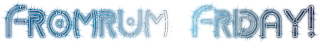
So recently, I re-installed a game that I played a lot 2 or 3 years ago. It is Grand Theft Auto San Andreas. Since now I too use Windows 7(I have used 95,98,me,200,XP,Vista also), so I thought the game might give a better performance than that on XP. but to my amazement, it was same as Windows Vista! A havoc!!
The problem that I encountered was that my mouse never worked in the game. These are the days of the USB mice, so I don't know if they encounter the problem with a PS/2 mouse too, I am using a USB one, and I had problems! At first I thought it was just the menu where it didn't work, but no! it never worked in the game too! huh!
There was a small way I found out to overcome this problem. That was to repeatedly press "Esc" until the mouse starts working. This way the game ran perfectly a couple of times, and as soon as I became happy, I came to know - uh! I got happy a bit too soon! huh!! The game started to crash after some instances of pressing "Esc". Not only that, if in case, my mouse started to work properly, it would go off suddenly! duh!!
Anyways, I re-installed Windows XP, and saw that XP didn't show this problem. For a moment I saluted Microsoft for such a shitty bug in it's much hype-gathering Operating System Windows 7(I won't say that about Vista, because much had been said against it already by the whole world! LOL!).
So the solution! Well, I searched the Internet, and found that many users had the same problem as I was facing. And then!! I cam across the permanent and working solution for it! yayyy!! :D As a token of my gratitude, I would like to share the link too. It's there at the end of the post.
So the solution is : Change the game properties and run it in compatibility mode under Windows 98/Me. How to do this? Simple! Follow these steps :
STEP 1. Right click the GTA shortcut.
STEP 2. In the menu click Properties.
STEP 3. A Properties window will come up. Click the Compatibility tab.
STEP 4. Under Compatablitly mode, check the box that says Run this program in compatibility mode for:
Then select Windows 98/Windows Me from the dropdown list.
The mouse problem is now solved! :) but well! Now the new thing that you would see is, when you run the game, you cannot find any saved games files. Don't worry, they are not deleted. Actually when ran under compatibility mode, the game saves its files in the "Public Documents" instead of the documents of the user earlier. So all you got to do is, go to the Users folder in the drive in which you installed the Windows. Now open the folder of the "Username". "Username" is the name of your user that you created. In that, open Documents. You would see a folder named "GTA San Andreas User Files". For simplicity, since most users install Windows in C: Drive, the link to this folder is like this - "C:\Users\your username\Documents\GTA San Andreas User Files". now copy this folder into the Documents in Public. For example, if you Windows is in Drive C:, copy the folder to "C:\Users\Public\Documents\". And then! hey! You are done! :) Now your new files will be saved in this Public Documents only. So if you wish to back them up later, you have to backup them from Public!
Problem solved, and superb results! I hope it helps all! :)
Link to the post where I found this solution. Thank You! :) I hope this help everyone! :)


Nice sharing,thanks for visit.
ReplyDeleteHappy blogging.
a delicious visit from philippines. :)
ReplyDeleteHello... Just a visit... happy blogging to all...
ReplyDeleteThanks for sharing informations and artickel
ReplyDeletenice sharing friends
ReplyDeleteNIce work here .. My brother like this game
ReplyDeleteVisited all back! :) :)
ReplyDelete@Acer Notebook - I hope it helps if u play on win7! ;)
ReplyDeleteHello! I'm glad when you visit thank for visit, smile, I wish you a nice day my dear friend
ReplyDeleteRepost this with the fix for WIndows 8. :)
ReplyDeleteDid that! :)
Delete