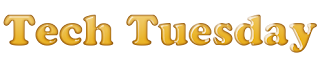
Anyways, I'm back with my posts of Windows 8. BUt am I back really? LOL! I don't know when I'll be posting the next one! haha! I know that I didn't post after the first one since a long time, but I am serious about me being too busy with the college. But I guess my readers understand the fact and don't demand an explanation, right? :D

I hope you all are enjoying the new OS by Microsoft. It's a nice one, and I am totally loving it. The boot loader, did ya all see that? That's amazing! :D When I got a dual boot for my PC with Win8 and Fedora 17, I was amazed to see the beautiful GUI of the Boot Loader which supports MOUSE! Oh, Yeah! :D Also when I had certain problem with my motherboard, it forcibly updated my BIOS, which was though forced, but was nice! :D Apart from all that Windows 8 is a nice Operating System which I didn't expect after using the Developer Preview earlier. So when I found the post on Win8 shortcuts, I thought I should share with you all.
I found a good post on Redmondpie.com(Link Here), and thought to share it with all of you! :)
They had uploaded these 3 pics so I directly share those pics with you all. I think it'll be rather handy for you all to just save the following pics to your desktops so that you can easily access these shortcuts offline! :)
I believe that this post will be helpful to all of you. And yes, I am unsure about the sticky and filter keys shortcuts. Maybe they are disabled by default. But those shortcuts are available from the times of Windows 7. Anyways, the sticky and filter keys were a real pain in the bum! LOL! :D
With a change in the environment of the most popular Operating System, people are taking it slow on the Windows 8. But sooner or later everyone will be switching to it since it actually is a good operating system and these shortcuts will help reduce you adapting to it ;)
Now I gotta go, Hope to see you all soon again.
Good Day my friends! :D





Nice work
ReplyDeleteThanks to Redmondpie! :D
Delete