Hey all my dear readers! How are you all doing?! :D I hope well! :) :)
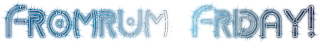
I had been a bit too busy for the whole week that's why couldn't post anything from Tuesday to Wednesday. Got over with my Final Practicals yesterday only, so back to posting today! haha! :D But! My final theory start from 21st, so I may again go unavailable then. Final theory exams are the most important you see. Anyways, today is Friday, FROMRUM FRIDAY if we speak the Toxifier's way! ;) haha! :D What I have got to discuss with you people today? Antivirus for old PCs.
Actually a good friend of mine asked me 3 days ago if I could suggest her a free antivirus that could work fine on her old laptop. She had a 2.24 GHz Processor with 224 MB RAM. Sounds like Celeron, right? Anyways, I was quite confused. The RAM is a bit too less but she said it used to run Kaspersky earlier, to which I am astonished! Well Windows XP shouldn't work fine according to me, how was she running Kaspersky on it then?! :O

Still, I'd to find a way to help her out. Though I suggested to go for a RAM upgrade, she is reluctant to do it because she is intending to buy a new laptop soon so doesn't wishes to "waste" anymore money on it. I have exhaustively searched the internet(LOL! I know it's impossible with a database so huge and, enormous rather to perform an exhaustive search on the internet, but it was exhaustive since I were exhausted after the search! LOL!).
I have found a couple of good solutions. I was quite happy to see I wasn't searching a problem which nobody is having! LOL! I found so many people with the same problem. So it was like, "Seems to be easier then!". The solutions consist of both, those that mean use of antivirus, and others that mean being a smarter user.

Solution #1 - Hardware
The first and the "most easy way out" solution is - upgrade the Hardware! Celeron or any 2.24 GHz processor is fine. But the problem is RAM! 224MB RAM? Well, to be honest if you want a fully functional XP(Old PC and 7? What a disaster you wish to invoke on your PC?! :P) you need atleast 512 MB RAM. Service Pack 2 no longer works for 99% users even if they are using the old PC. Everyone needs the Service Pack 3. It needs atleast 512MB RAM to be fully functional. So my first solution is to upgrade RAM. If you have a 256 MB RAM, buying another won't be that expensive. The problem comes with your motherboard, weather it supports DDR1, DDR2, DDR3, OR SDRAM! :P DDR3, being the latest technology, is supported by new motherboards only, so I doubt weather it will work or not. Moreover it's cheapest of all 3 and available in high capacities and speeds! So first make sure which type of RAM is supported by your PC/laptop.
Verdict - Upgrade RAM! :P

Solution #2 - Operating System
A good solution for many users come out to be is to upgrade their operating system. Don't worry I'm not asking to run Windows 7 in 224MB RAM! :P I mean not using Windows anymore! haha! :D The point is, Linux is quite light on your computer's resources. For example, using Ubuntu, not the latest version, but some older version could be a way out, but the problem then would be for older versions you'll have older browsers. The capability to successfully upgrade Firefox I saw only in Ubuntu 12.04. Anyways, the big thing is system requirements. Ubuntu has always been so light on your system that you might be able to run Ubuntu 12.04, though according to me, it is not advisable because Ubuntu 12.04 needs atleast 384MB RAM. There are also several distributions of Linux that are tailored for smaller machines. Though running Linux means giving up Windows. That further means giving up many Windows applications and games. Since most people these days need PC for internet surfing, file sharing, chatting and other low-on-RAM-&-Processor activities, that excludes gaming, I guess this solution could work out quite well on them. A big thing is, what my experience suggests, 99% people with old PCs don't need it for anything more than I just mentioned. Moreover, Linux is quite good and better than Windows. Secure from Viruses and highly resistant to hacking, Linux is certainly a good choice. That won't even force you to go for a RAM upgrade.
Verdict - If what you're attempting to do can be done with Linux and applications available for Linux, then that's a very lucrative approach. Not only will your machine run much faster than any current version of Windows could allow, but you'll have sidestepped the vast majority of malware issues. Because of Windows' huge market share, almost all malware targets vulnerabilities in Windows. If you're not running Windows, most malware just isn't interested in you.
Solution #3 - Network
If you are in a scenario where you have a low-grade or old PC, and someone, who could allow you, has a good PC with a nice antivirus, then you can periodically scan your PC by connecting it to his or her PC. For some people, the problem is such that their PC at work is sluggish. But, what I've seen is in most work areas these days, the system is on a network. So if you may contact system administrator to go for a periodic virus scan on your PC. For example, you might temporarily share the root of the "C" drive, and then from another PC on your network running anti-malware software, connect to that share and run the scan. This could be slow, and not all anti-malware software will do it.
Verdict - Not recommended, but well, Something is better than nothing.

Solution #4 - Updates
Make sure with whatever you got is fully updated. I mean software level. Whatever your system can run successfully, atleast to that point update everything, your operating system and software. The thing is security becoming a major issue of concern these days, it is being taken care of by many developers. So your updated software might have some security tweaks! :) Moreover, Windows security updates have, in most case, made it better only. SO don't think that some news of a sluggish update means you shouldn't update! Bugs are fixed and dealt with. You never know if the security update makes you more secure.
Verdict - An up-to-date system in any regard, be it software or hardware could be a better catch!
Solution #5 - Be Smart(From Ask-Leo)
I'm gonna directly quote this solution from ask-leo.com:
"I know you are, but I need this for completeness. Everything you know about internet safety goes double on this older machine, particularly things like paying attention to what you do, surf and run on this machine - making sure to never run anything even remotely suspicious.
Ultimately, the life of older machines can be extended much longer than most people seem to think. I know I have several that are well past their prime when compared to existing technology. I even have one that's a true workhorse for data storage on my home network.
And it's not running Windows."
Verdict - Know your priorities and list the uses of your machine. That way you can find a solution actually tailored JUST FOR YOU! :) because you cannot be just one person in the whole world with a particular problem. There would be many!
Solution #6 - Firewalls and Internet based/Online Scanners
Certain vendors offer free and effective firewall, such as Comodo. Firewall gets your network secured. Although there is nothing like 100% security, because if some someone has a great mind, someone would have better than that! :P So if the hacker is more intelligent then of course the firewall doesn't stand a chance. But! something is better than nothing in such cases.
Moreover, although for promotional purposes, thus not that effective but still effective, certain vendors offer low-cost or free online scanners that are often in form of toolbar for your Internet Browsers. They can be good against any infected file being downloaded and save you from that.
Verdict - Something is better than nothing when security is concerned!

Solution #7 - A free & light antivirus(Depends on CPU and RAM of your "old" PC)
I couldn't find a better antivirus for such an old PC than Microsoft Security Essentials if you use Genuine Windows :P, else Avast Antivirus. Both of them are light on resources. But sluggish when it comes to scanning the PC. Sometimes it seems like their scanning won't ever finish! LOL! But well both of them have a good virus catching rate. Other free options that are available are not so light that they could run on an old PC. But according to the new PCs specs, they too appear too light! haha! :D So my suggestion for those Old PC users is Avast!. If your processor is also very old like Pentium 3, Avast can be run on it! :) So now you all know an antivirus too. But be cautious, sometimes adding an antivirus to already too slow PCs create a havoc , but on the other hand, sometimes they are a boon since they remove the cluttering viruses. The reason why I didn't say Avira or AVG is that it needs more resources. So if you have something like 512MB RAM with atleast 1.5 GHz CPU, I think Avira or AVG, both are a better choice! :) If you people may like, I'll do a comparison of AVG and Avira this Tuesday. But! Microsoft Security Essentials still remains a good free antivirus for Genuine Windows Users.
Well, that's all I could think of or find. I hope my post helps you people out. Time to tell my friend too that she could find her solution in this post! LOL! All comments and suggestions are welcomed. This is quite a hot issue, so I hope much discussion can be called upon for this one :) See you all soon. Have a great day and weekend is on the door, so have fun! :)
Take care and thank you for spending your valuable time to read my article.
Good day! ^_^

My laptop's antivirus which is Norton is not up there?
ReplyDeleteActually I was talking about antivirus for those PCs or laptops that have very less memory(RAM), less than 512 MB. Or they have an outdated processor with a very less clock speed. Norton is okay sort of antivirus. I'm not a fan of it. I would suggest you to use Kaspersky or Bitdefender instead. Norton is not easy on resources. It eats away the performance of the system and sometimes identifies important files as threats(though they are not) and without permission deletes them altogether. That's why I don't like Norton. Moreover as I said, this post was for those pc/laptop which have quite old configuration. If you are running Norton without problem, then I guess your system is not that suffering that much lack of resources. I use Bitdefender on my system with a nice bunch of resources(i5, 8GB RAM, etc.)
Deleteexplained nicely. i'm already a fan of your writing toxifier. nice blog, nice articles, nice explanations
ReplyDeleteThanks a lot Willy! :) Your comments are much appreciated! :D
Deletei don't trust avast. the scan never ends
ReplyDeleteHahahaha! It is a thing of past. It is no longer that sluggish. Rather it's real-time protection is better than ever! :D
Delete