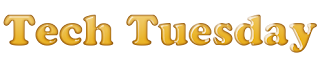
I know you all must have heard of and used CCleaner, right? But well I didn't use it until last week. I mean I have had heard a lot about it being cool, but still thought my own maintenance procedures were enough for my PC. Then I thought to give it a try and to my amazement I found that it cleared off more than 9GB of useless data from my laptop even when I do maintenance and remove temporary files, etc. regularly! So, I thought to talk about it.
What is CCleaner?

CCleaner is the number-one tool for cleaning your Windows PC. It protects your privacy online and makes your computer faster and more secure. Easy to use and a small, fast download. CCleaner was formerly called Crap Cleaner. It is developed by Piriform. Piriform is a privately owned software house based in the West End of London, UK. It develops software for the Microsoft Windows and Mac OS X operating systems. Piriform's projects include CCleaner, Recuva, Defraggler, and Speccy, with at least two more products under development for a future release.
CCleaner supports the cleaning of temporary or potentially unwanted files left by certain programs, including Internet Explorer, Firefox, Google Chrome, Opera, Safari, Windows Media Player, eMule, Google Toolbar, Netscape, Microsoft Office, Nero, Adobe Acrobat, McAfee, Adobe Flash Player, Sun Java, WinRAR, WinAce, WinZip, GIMP and other applications along with browsing history, cookies, recycle bin, memory dumps, file fragments, log files, system caches, application data, autocomplete form history, and various other data. The program also includes a registry cleaner to locate and correct problems in the Windows registry, such as missing references to shared DLLs, unused registration entries for file extensions, and missing references to application paths. As of v2.27, CCleaner can wipe the MFT free space of a drive, or the entire drive itself.
CCleaner can be employed to uninstall programs. In addition, CCleaner allows the alteration of start-up programs, similar to the Microsoft Windows MSConfig utility. Users can disable start-up programs. As of version 2.19.901, CCleaner also allows users to delete system restore points.
CNET editors gave the application a rating of 5/5 stars, calling it a "highly-recommended" and "a must-have tool" in spite of some minor glitches. In addition to that, CCleaner was awarded the April 2009 Editor's Choice Award by CNET.
Get CCleaner for free
CCleaner is a free tool, though a paid version is also available. IF you wish to buy you can, but most of the daily-users purposes are easily solved by the free version. To download the free version click the Download Now Image below. Don't worry, it's not an ad, it's a free, and legal download link :)
The Installation Process
I know the installation wizards make the software install process quite easy for everyone. Still I believe in sharing the steps in case there is some confusion. Moreover, I use Windows 7 primarily, but the screenshots and all mostly from Windows XP which I use for testing these software prior to installation(of course the compatible ones! >_<) Plus, I have also installed a copy of XP to my system solely for this testing purpose. I will be sharing more later. The following pics will guide you through the install process. Make a not of the ticks and no ticks :D



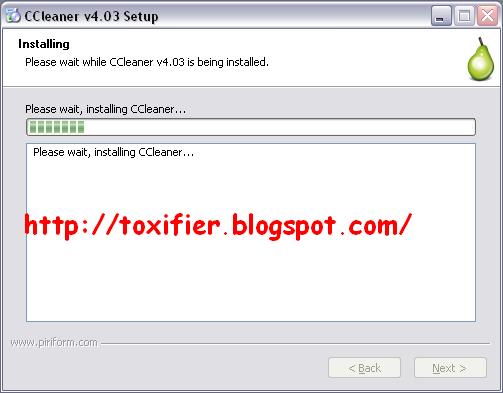

What to do and what not to? - My Take

So according to me please make a not of following so that you don't end up messing your PC. I have attached a small explanation for my selection of options after each pic :)

The recommended action was "YES" but still I suggest clicking "NO" Why? Reason is that the cookies are the most favourite place for websites to store your session information and for hackers they are the mines to extract your precious passwords. Thus it is always recommended from security point of view to delete all cookies when you are done using Internet for the time being.

Why I untick History? - The reason is simple, I don't want to lose my browsing history so that in case I have visited some cool website and I didn't bookmark it because it wasn't that cool either( :P ) in case of history loss I will not be able to go back to it in case I forgot the URL!
Why I select to remove saved passwords? - Saved passwords are more dangerous than your cookies. The browsers store them in clear text and the most simple trojans can take advantage of this fault. So never save your passwords!
Why I select nothing from Advanced? - Because the prefetch deletion slows down the computer and I'm not too sure of the other options, simple! :D So being cautious is better, right?

Nothing to explain here, almost everything is understandable from the previous pic's explanation! :D

I recommend this software to all of you. If you are not using it as yet, you must. You'll be able to remove those programs which you are unable to, you will be able to shred files and drives, securely erase data from disks, etc. The registry cleaner tool in the CCleaner helps you clean your registry which makes the computer damn faster! Also with tonnes of crap that you are unable to clear yourself which you only thought you were able to, can also be taken care of by using this software. So a must must must download.
Good day, all suggestions and comments welcomed! :) Hope to see you all soon again! :) :)


Thanks for your interest. But I couldn't find my link on your blog. Please tell me where it is, so that I can check before I add
ReplyDeleteGood Day!
I have heard of the greatness of this software my best friend, but I have not tried it, after reading your article up there, now I wanted to try it buddy. So allow me to install it through your button. Thank you for sharing.
ReplyDeleteYour welcome! :) There are better software like Tune up Utilities are also available, though CCleaner is a nice free alternative. Though not as effective, but good enough for home user :)
Delete