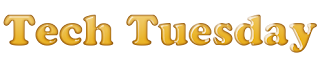
Welcome back again to the Picture Tutorial :D

So now we are going to install ESET Smart Security v7(Beta), popular security suite and is super secure and light :)
[Click the images to enlarge them.]
Download ESET Smart Security
Check this Link: http://www.eset.com/int/download/home/
| x86(32 Bit) Version Version: 7.0.104.0, Size: 66.8 MB File name: ess_nt32_enu.msi | |
| x64(64 Bit) Version Version: 7.0.104.0, Size: 74.3 MB File name: ess_nt64_enu.msi |
Installation Progress















Activation

I hope you all find this useful. See you all soon with more cool posts! Good evening! :)


Your welcome!! :)
ReplyDelete