| x | Play song, make sure main window is active by pressing alt+w twice |
| v | Stop song |
| shift+v | Stop song with fadeout |
| c | Pause and unpause song |
| b/x | Jump to next or previous song |
| j | Jump to file |
| shift+l | Open directory to play from |
| l | Open file, use tab, shift+tab and arrow keys to navigate |
| ctrl+l | Open URL to play from |
| r | Toggle repeat (note changed icon) |
| s | Toggle shuffle (note changed icon) |
| arrow left/arrow right | Rewind or fast forward 5 seconds |
| arrow up/ arrow down | Turn volume up or down |
| ctrl+t | Show remaining time elapsed or left for current song |
| ctrl+j | Jump to time in current song |
| shift+l | Stop after song finished (would be nice if you could see that somewhere) |
| alt+3 | Tag editor |
| j or ,on numeric keypad | Open jump-to-file Box |
| alt+w | Toggle main wwindow |
| alt+l | Show or hide media library window |
| alt+v | Show or hide video window |
| alt+x | Show or hide browser window |
| alt+g | Show or hide graphic equalizer window |
| alt+c | Show or hide skin setting menu |
| ctrl+shift+k | Show or hide Visualization window |
| ctrl+tab | Cycle through different windows (seems to be worthless), use alt+w twice to get to main player window |
| alt+l | to get to media library etc. |
| ctrl+w | Toggle winshade mode (minimize) |
| ctrl+a | Toggle always on top |
| ctrl+alt+n | Open new winamp window |
| alt+f | Open file menu |
| alt+p | Open play menu |
| alt+o | Open options menu |
| alt+i | Open view menu menu |
| ctrl+p | Open preference menu, press esc to leave |
| alt+s | Open Skin selection menu in preferences |
| alt+k | Configure Current Visualization Plug-In |
| ctrl+shift+k | Start/Stop current Visualization Plug-In |
| ctrl+k | Open Visualization Tab of Preferences |
| f1 | Open "about winamp" window |
| ctrl+n | New (clear) playlist |
| ctrl+o | Open (load) playlist |
| ctrl+s | Save playlist |
| alt+3 | View or edit track info |
| ctrl+e | Edit selected track filename |
| ctrl+a | Select all |
| ctrl+i | Invert selection |
| delete | Remove selected files from playlist |
| ctrl+delete | Crop playlist |
| alt+down arrow/alt+up arrow | Move selected files down or up |
| down arrow/up arrow | Move cursor down or up |
| enter | Play Selected file |
| end/home | Jump to end or start of list |
| alt+delete | Remove dead (non-existent) files |
| ctrl+shift+1 | Sort playlist by title |
| ctrl+shift+2 | Sort playlist by file name |
| ctrl+shift+3 | Sort playlist by file path and name |
| ctrl+r | Reverse playlist |
| ctrl+shift+r | Randomize playlist |
| 1 to 0 | Increase EQ bands |
| q to p | Decrease EQ bands |
| ` | Increase EQ preamp |
| tab | Decrease EQ preamp |
| s | Open presets menu |
| ctrl+s | Load preset |
| a | Toggle EQ auto-loading |
| ctrl+f4 | Close (hide) graphical equalizer |
| 1 on numeric keypad | Jump ten songs back |
| 6 on numeric keypad | Next track |
| 5 on numeric keypad | Play, restart, update |
| 4 on numeric keypad | Previous track |
| 3 on numeric keypad | Jump ten songs forward |
| 7 on numeric keypad | Rewind 5 seconds |
| 9 on numeric keypad | Fast-forward 5 seconds |
| 8 on numeric keypad | Turn volume up |
| 2 on numeric keypad | Turn volume down |
| 0 on numeric keypad | Open/play file |
| ctrl+0 on numeric keypad | Open/play location |
| f | Fullscreen |
| Space | Pause or play movie |
| v | Subtitles cylce/off |
| b | Audio track cycle |
| Ctrl+Arrow Up/ Ctrl+Arrow Down | Volume |
| Double click | Fullscreen |
| Scroll | Volume or Position (see settings) |
| Right click | Local menu (play controls, audio/video) |
| Ctrl+d | Open disc menu |
| Ctrl+f | Open folder (browse folder menu) |
| Ctrl+r or ctrl+s | Advanced open file |
| Ctrl+o | Open single file(s) |
| m | Mute and unmute audio |
| p | Play movie (from the very beginning) |
| s | Stop movie |
| Esc | Exit full screen mode |
| +/-/= | Faster, slower, normal |
| a | Aspect ratio |
| c | Crop screen |
| g/h | Increase or decrease subtitle delay |
| j/k | Increase or decrease audio delay |
| z | Change zoom mode |
| Ctrl+1, ctrl+2, ctrl+3, ctrl+4 | Recent media (in Media - Recent media menu) |
| t | Show time |
| Ctrl+t | Goto time |
| Shift+Left/Right | Very short jump (3 seconds) |
| Alt+Left/Right | Short jump (10 seconds) |
| Ctrl+Left/Right | Medium jump (1 minute) |
| Ctrl+Alt+Left/Right | Long jump |
| Ctrl+h | Hide / unhide controls |
| Ctrl+p | Preferences/ interface settings |
| Ctrl+e | Adjustments and audio/video effects |
| Ctrl+b | Edit bookmarks |
| Ctrl+m | Open messages |
| Ctrl+n | Open network |
| Ctrl+c | Open captue device |
| Ctrl+l | Open playlist |
| Ctrl+y | Save playlist |
| Ctrl+i or ctrl+j | Media information |
| Alt+a | Open audio menu |
| Alt+h | Open help menu |
| Alt+m | Open media menu |
| Alt+p | Open playlist menu |
| Alt+t | Open tool menu |
| Alt+v | Open video menu |
| Alt+l | Open playback menu |
| d | Show movie path |
| n | Play next movie from playlist |
| F1 | Show Help |
| F11 | Window full-screen (not equal to pressing F) |
| Alt+f4, alt+q or ctrl+q | Quit VLC |
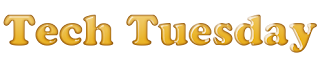


wow..great info..i learned lot of shortcut keys.. thnx
ReplyDelete@Mak - I'm glad that my post helped you! :) Thanks for stopping by! :)
ReplyDelete